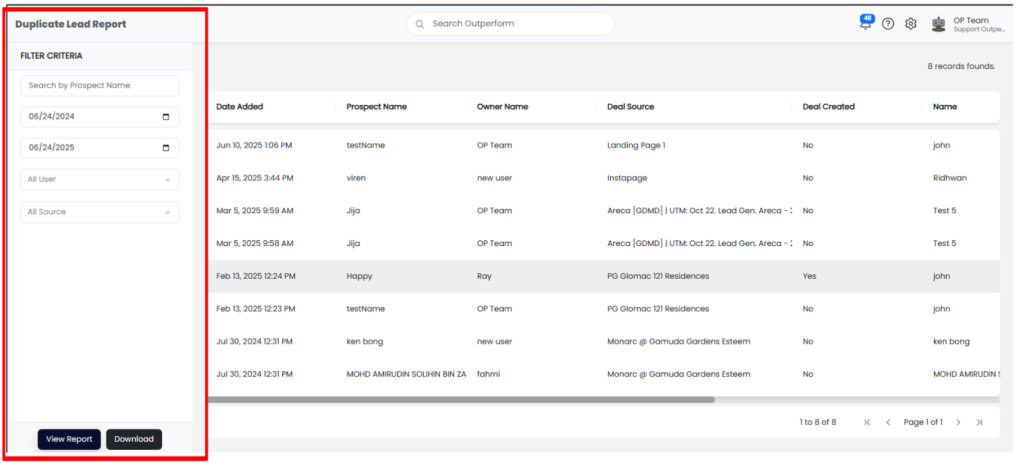Hi, how can we help you?
How to find duplicate deals?
Duplicate leads are leads with the same contact details (like phone number or email) that appear more than once in the system.
Step 1: Access the Duplicate Lead Report
- Log in to your OP account.
- Go to the Reports section from the main menu.
- Click on the “Duplicate Lead Report” option.
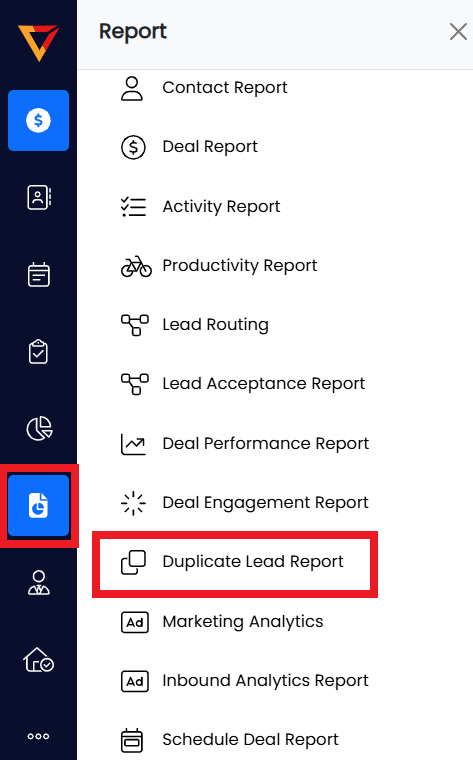
Step 2: View Duplicate Records
- The report will display all detected duplicates.
- Duplicates are identified based on matching phone numbers or email addresses already existing in the system.
Step 3: Filter by Date
- On the left side of the screen, use the date filter to narrow down duplicate records by a specific time range.
Step 4: Download the Duplicate Report
- Click the Download button located bottom of the report page.
- The report will be downloaded as an Excel (.xlsx) file for easy review.