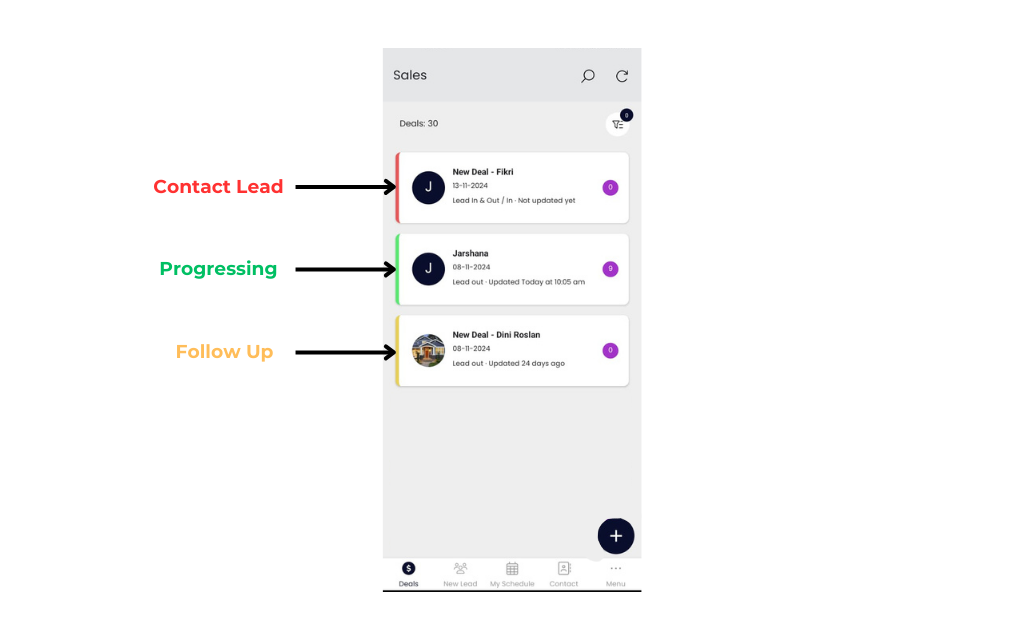Hi, how can we help you?
What is the meaning of deal status in the list view and pipeline view?
Deal Status – Contact Lead, Progressing & Follow Up on Web [All Users]
View the deals in the list view or pipeline view, refer below for details:
- Contact Lead (Red) – This indicates the lead is not contacted or unable to contact due to no answer or voice mail, next step is to create a follow up call activity.
- Progressing (Green) – This lead has been contacted, convert lead to next stage and create a follow up call activity or drop the lead with remarks.
- Follow Up (Yellow) – A lead with no follow up after 5 days from last activity, the deal status will change from Progressing to Follow Up. Create a follow up call activity to turn the deal status to Progressing.

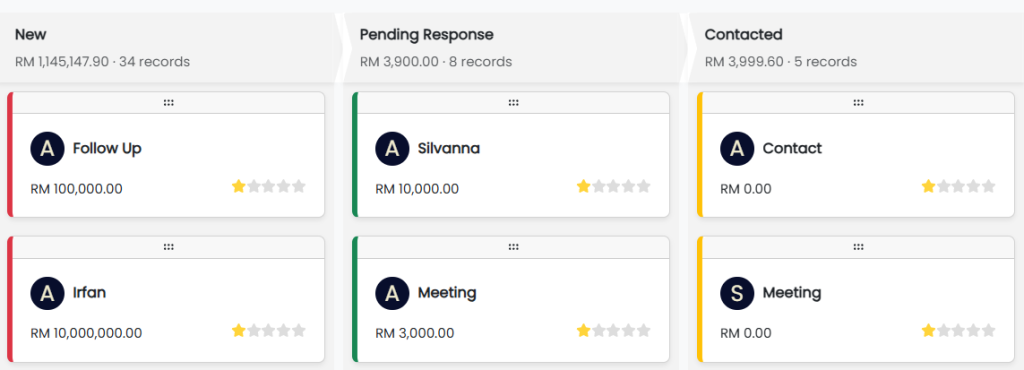
Deal Status – Contact Lead, Progressing & Follow Up on Mobile App [All Users]
On OutPerform mobile app, deal status is indicated on the right of a deal in the Deal screen.