Hi, how can we help you?
What to do if you Forgot Password?
Password recovery is only available via the web platform (not mobile).
Step 1: Go to the Login Page
- Open your browser and go to the Outperform login page.
- Click on the “Recover Password” link below the login fields.
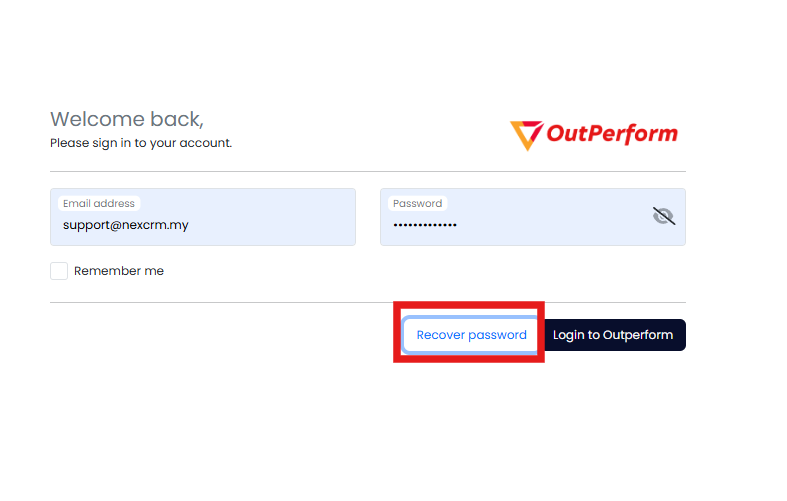
Step 2: Request a New Password
- Enter your registered email address and click the Send button.
- You’ll see a confirmation alert:
- “Your new password was sent to the given email.”
- Click OK to close the notification.
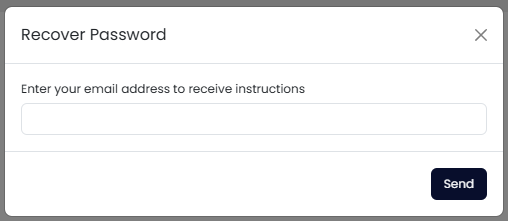
Step 3: Check Your Email & Reset Password
- Look for an email from NexCRM Admin in your inbox.
- It contains prompt to reset password
- After click on “Reset Password” plase enter your new password
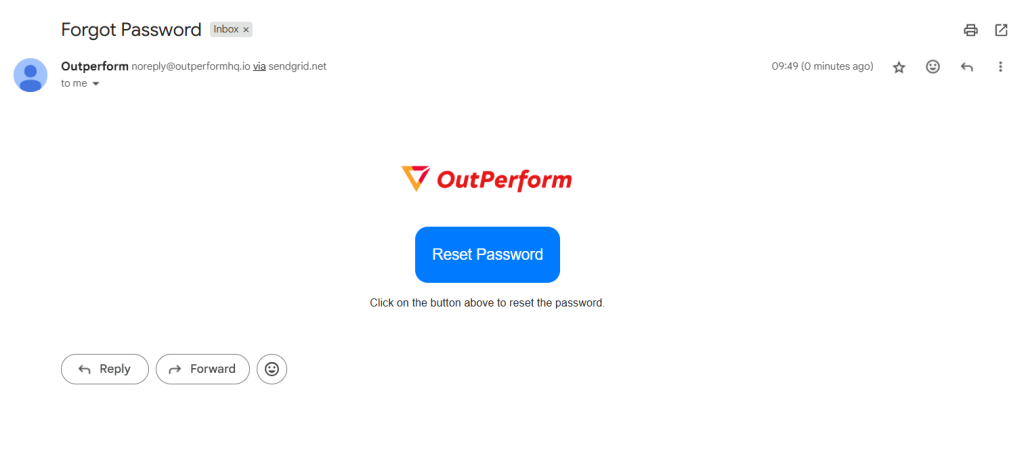
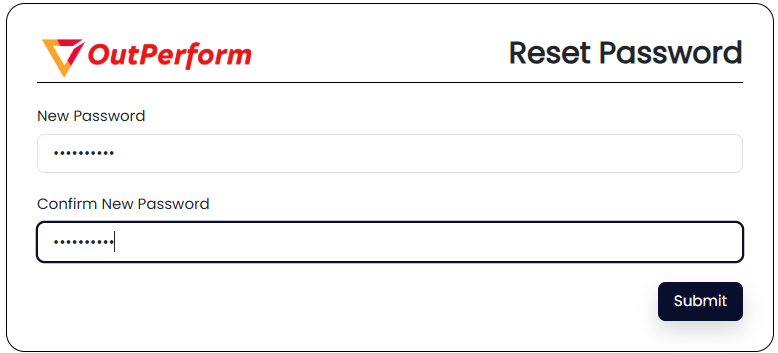
Step 4: Log In
- Return to the login page and enter your email along with the new password.
- You can now access your Outperform account.
If you wish to change your password, please visit How to change the password?
