Hi, how can we help you?
How to filter the leads based on the status on the Deal Page.
- Login to Outperform > Go to Deal Page > Select pipeline
- Click on the Search button (grey) > filter box will be shown at the left section of the screen.
- Search and select box with “All Status” filters and select one of the status.
- Click on the Search button (green color) for the filter to be applied.
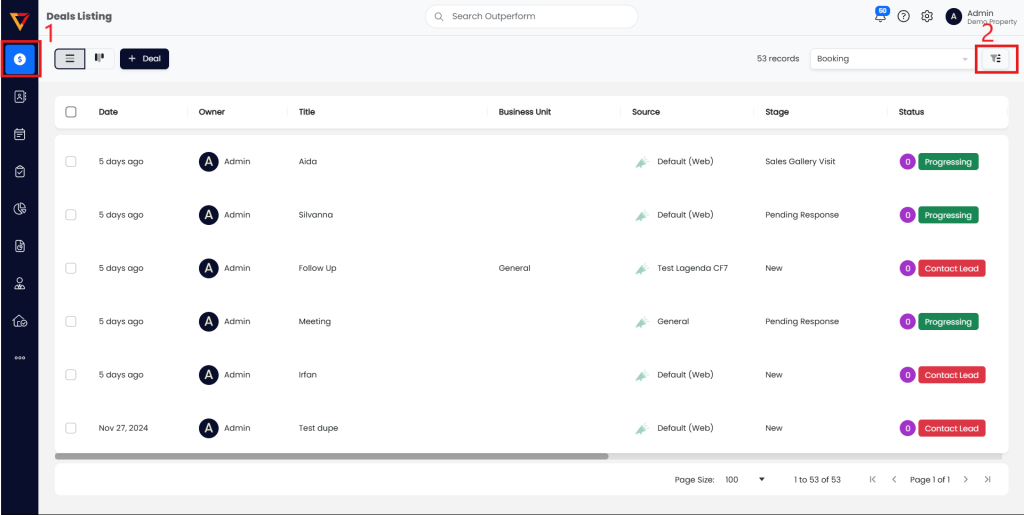
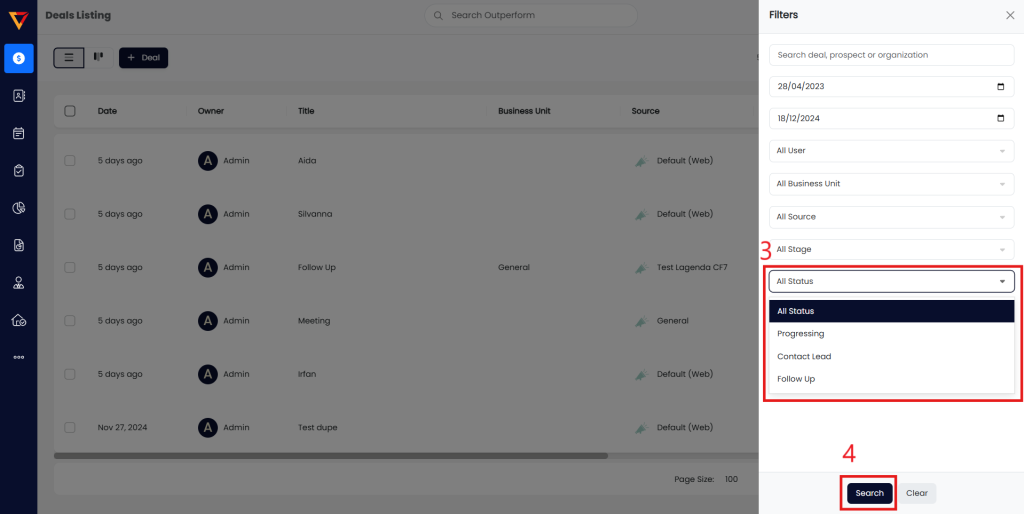
Note : To get the status description, click here.
