Hi, how can we help you?
How to send an email using the email template?
Step 1: Click on deal listing
Step 2: Click on one of the deal title
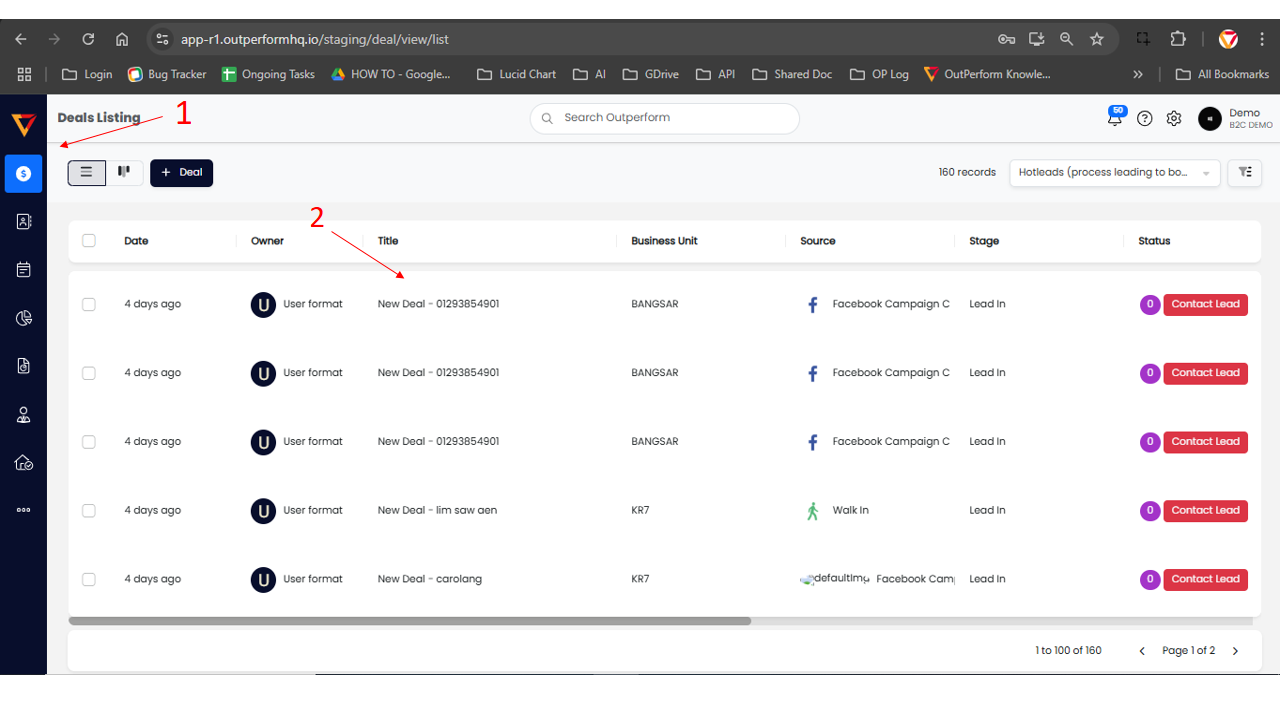
Step 3: Click on message template
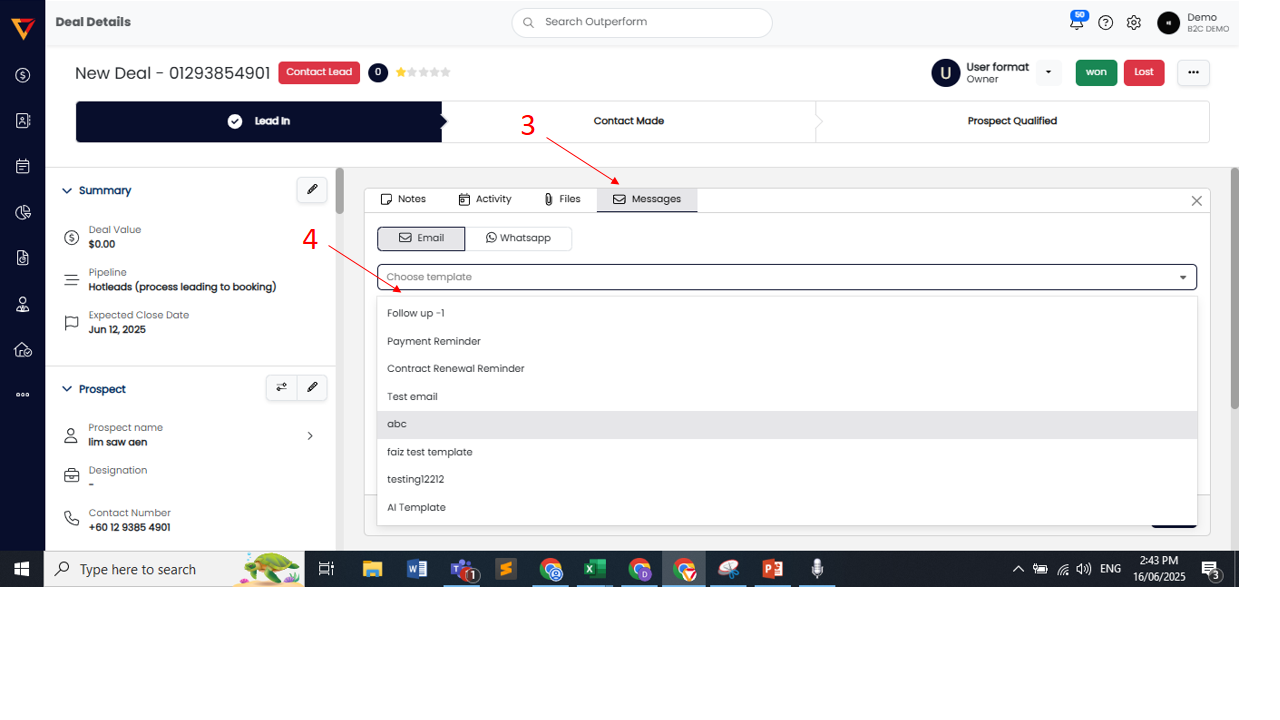
Step 4: Click on any email template from the dropdown menu.
Step 5: After the template is selected, you can click submit email and it will be sent to the prospect.
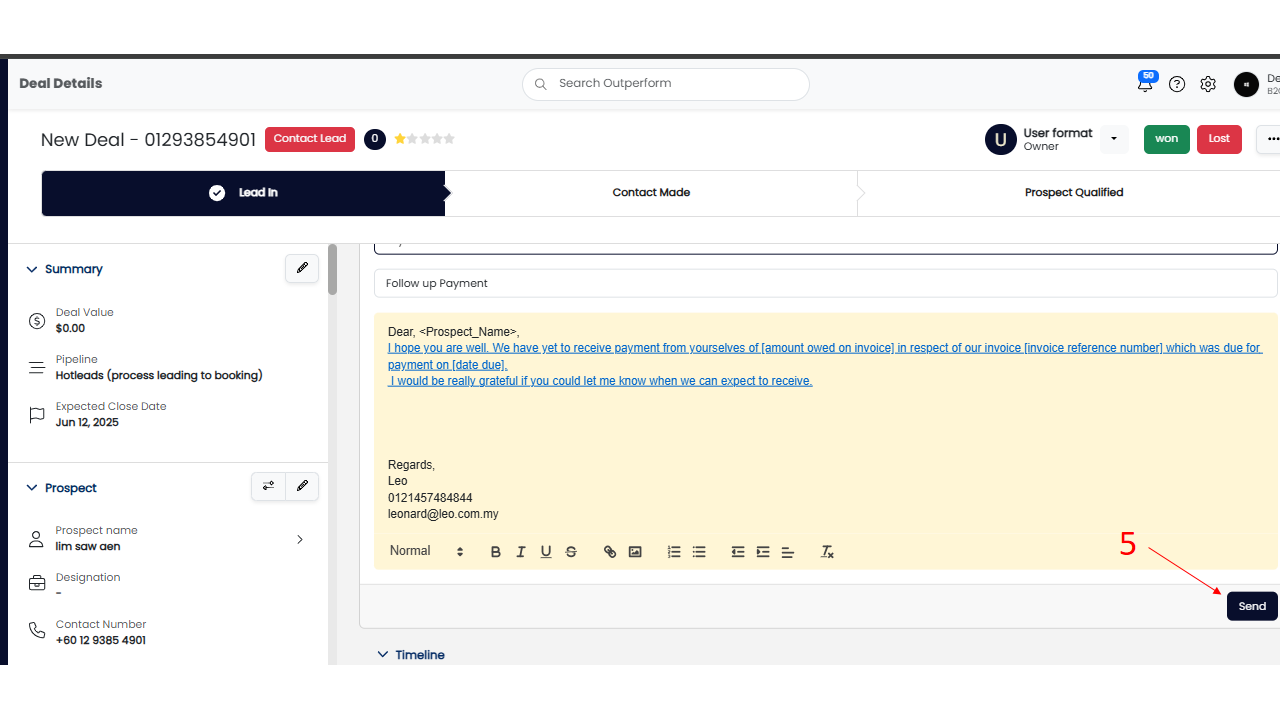
You have succesfully sent email using email template!
