Hi, how can we help you?
How to edit details Prospect from the Contact Page?
1. Go to Contact Page.
2. Click on contact on the left side of the page
3. Click on “people”
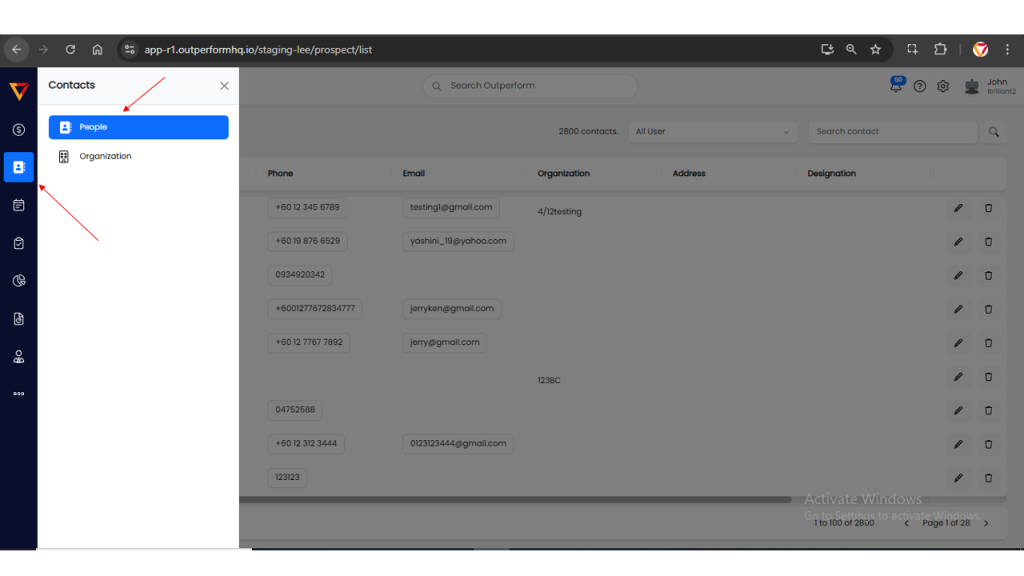
4. Search for your prospect.
5. Click the pencil ✏️ icon to edit the prospect’s details.
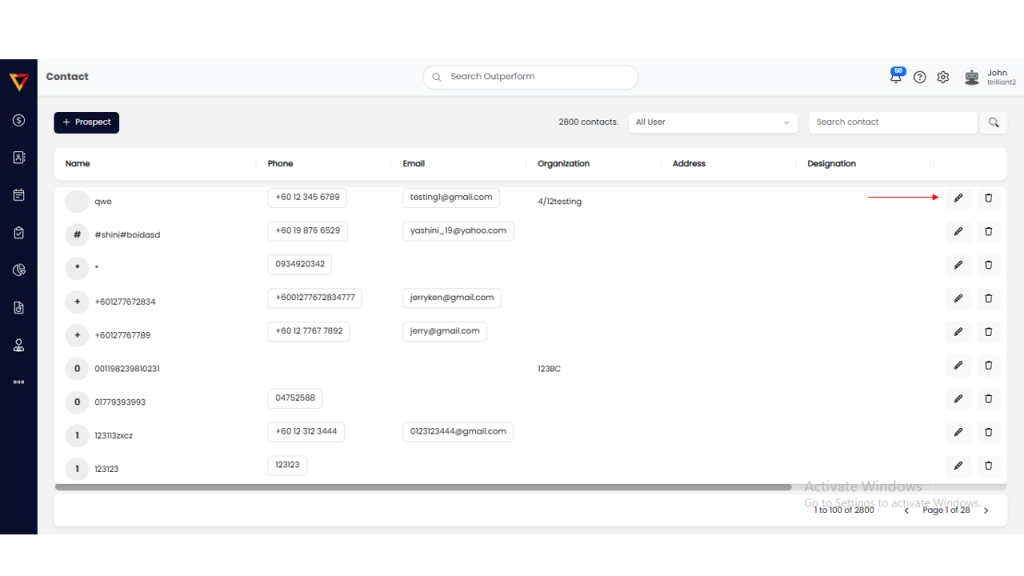
- An “Edit Deal” tab will pop up.
- After updating the prospect details,such as email
- Once you’re done updating, click the “Submit” button.
- A confirmation pop-up will appear — click “Submit” again to finalize the changes.
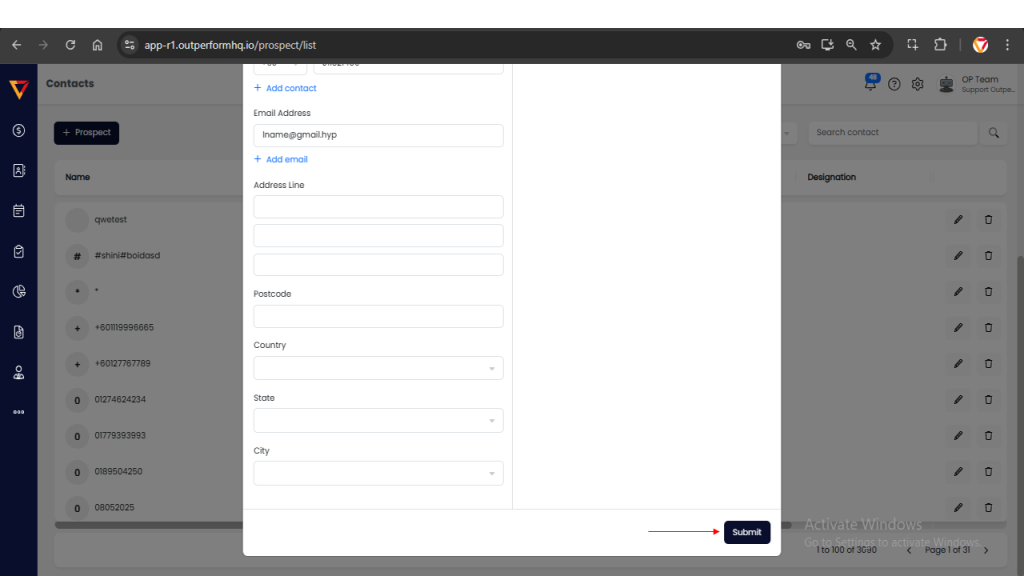
You have succesfully edit the prospect details !
