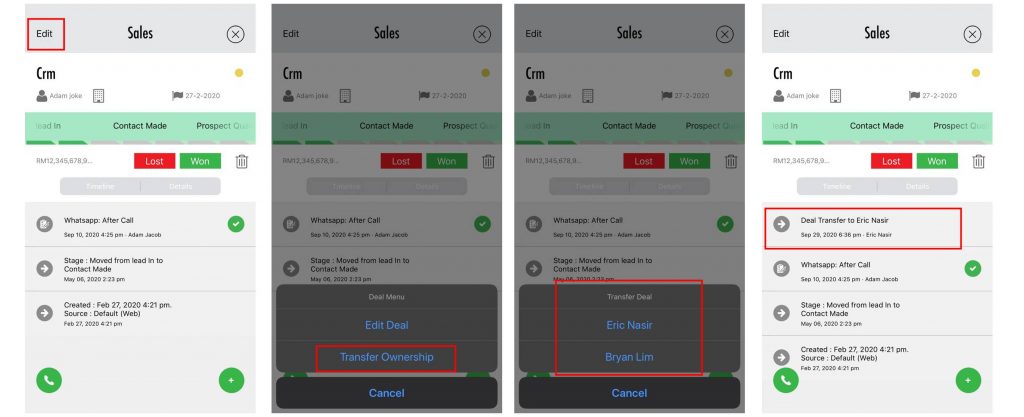Hi, how can we help you?
How to transfer deal?
Transfer Ownership of a Deal on Web [Admin/Manager]
This feature is only available for admin/manager account. As an admin/manager you will be able to transfer an open deal to another user.
- Click on the down arrow next to the Owner name on the right.
- You will see a drop down with all the Users and two options: Deal Only & Deal & Prospect.
- Deal Only: You would be transferring only the deal to a new user but the owner of the prospect will still remain the same user.
- Deal & Prospect: You would be transferring the ownership of the deal & prospect to a new user.
- Notification: There will be a SMS/Email notification will be sent to the new user.
- Timeline Status: There will be a transfer status will be logged in the deal timeline.
Below is a quick video guide:
Transfer Ownership of a Deal on Mobile App [Admin/Manager]
This feature is only available for admin/manager account. As an admin/manager you will be able to transfer an open deal to another user.
- Click on the down arrow next to the Owner name on the right.
- You will see a dropdown with all the Users and two options: Deal Only & Deal & Prospect.
- Deal Only: You would be transferring only the deal to a new user but the owner of the prospect will still remain the same user.
- Deal & Prospect: You would be transferring the ownership of the deal & prospect to a new user.
- Notification: There will be a SMS/Email notification will be sent to the new user.
- Timeline Status: There will be a transfer status will be logged in the deal timeline.