Hi, how can we help you?
How to reopen a deleted deal?
User on Web [Admin/Manager Only]
Step 1: Access the Reports Section
- Log in to your Outperform account.
- Click on the Reports icon or navigate via left hand menu menu.
- From the Reports menu, select Deal Report.
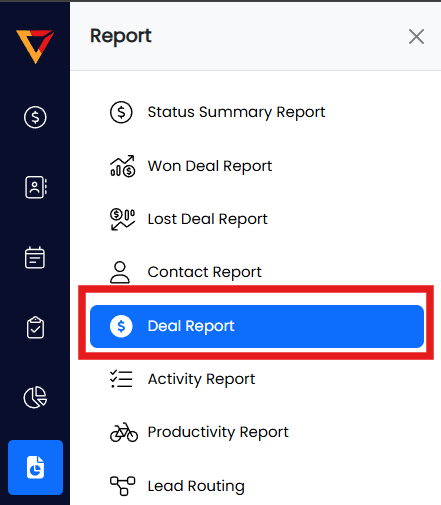
Step 2: Apply Filters to Find Deleted Deals
- Adjust the Date filter to include the period when the deal was deleted.
- Under the All Outcome filter, select Deleted.
- Click the View Report button to apply the filters.
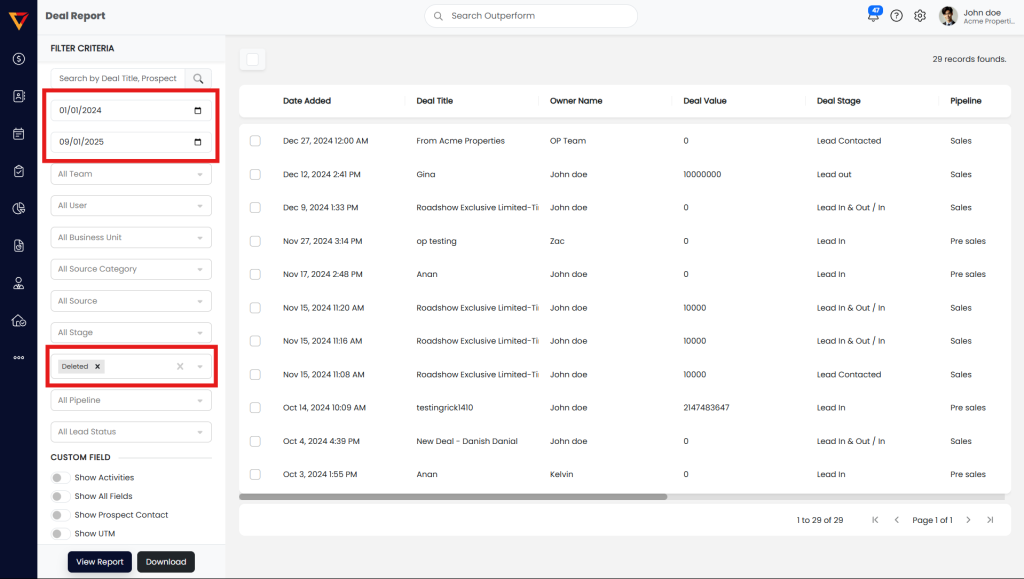
Step 3: Open the Deleted Deal
- From the filtered report, click on the title of the deal you want to reopen.
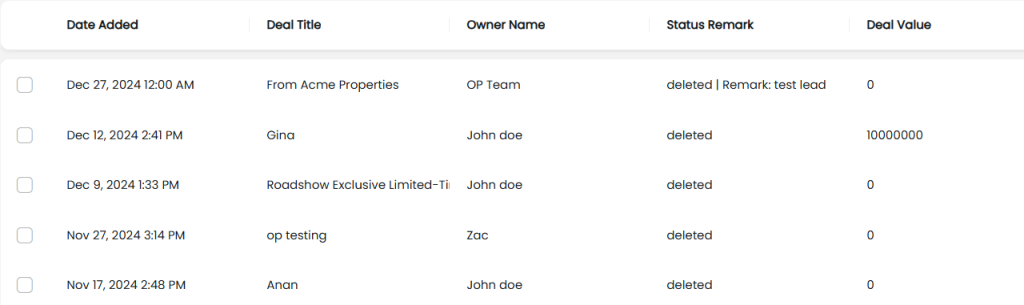
Step 4: Reopen the Deal
- On the Deal Details page for the selected prospect click the Reopen Deal button.
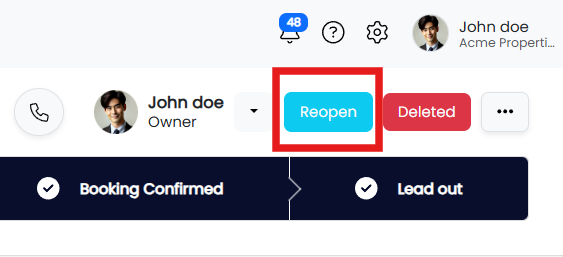
Done!
You have reopened a deal.
