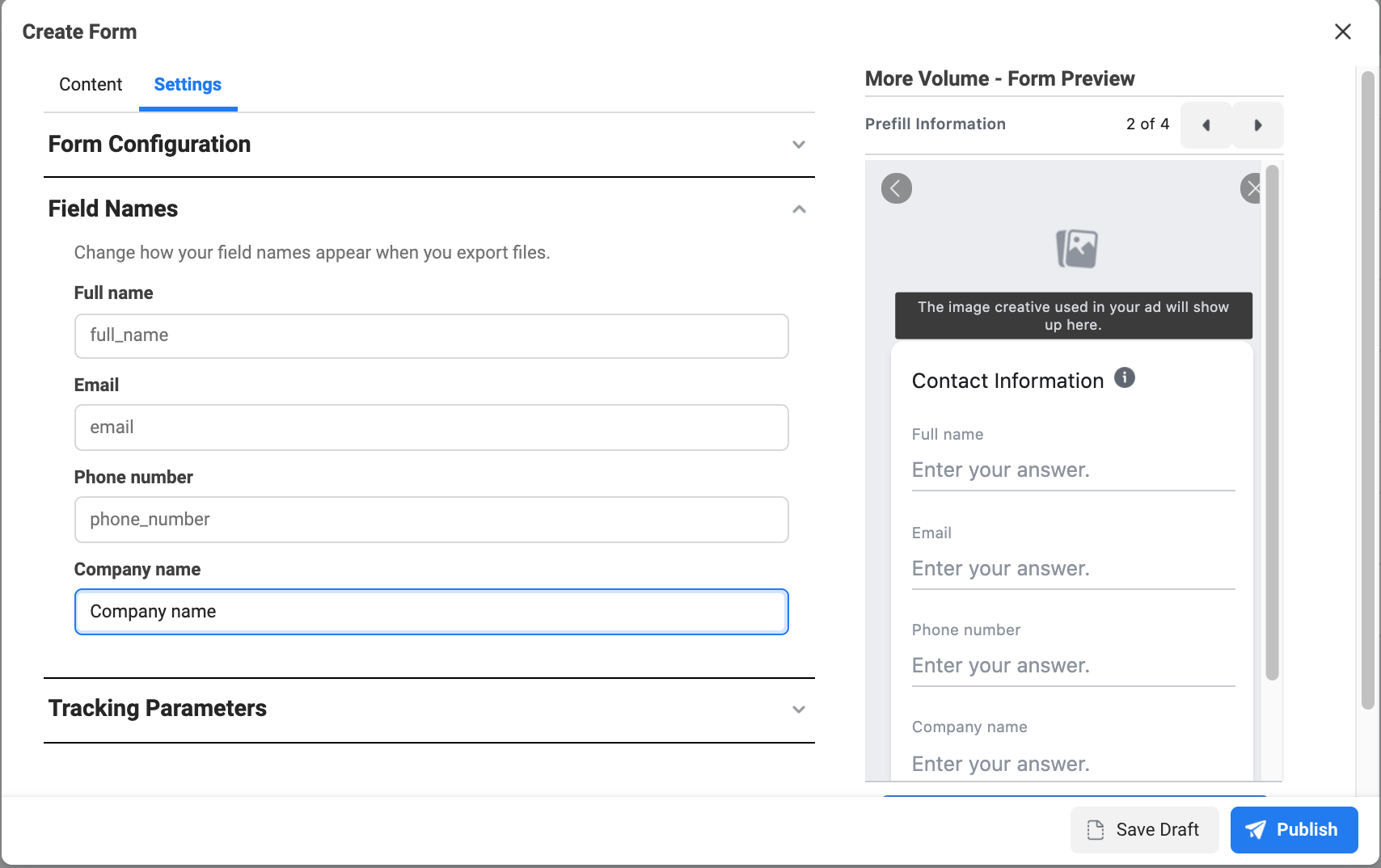Hi, how can we help you?
How to create Facebook Lead Ads Form & Get Form Details
Create a Lead Ad from Your Facebook Page
- Navigate to your Facebook account and click on Pages
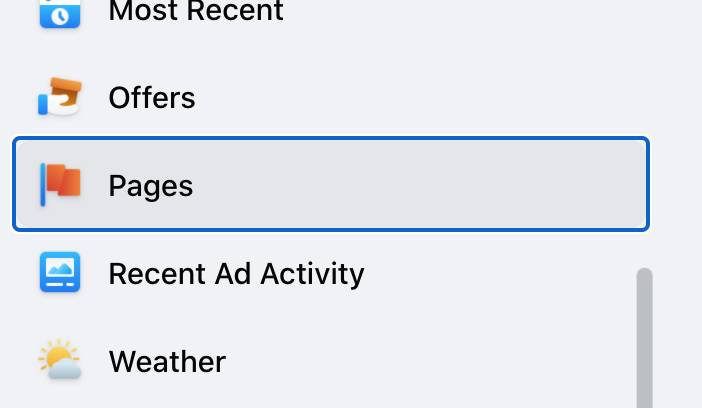
- Select the Facebook page you would like to create your Lead ads form
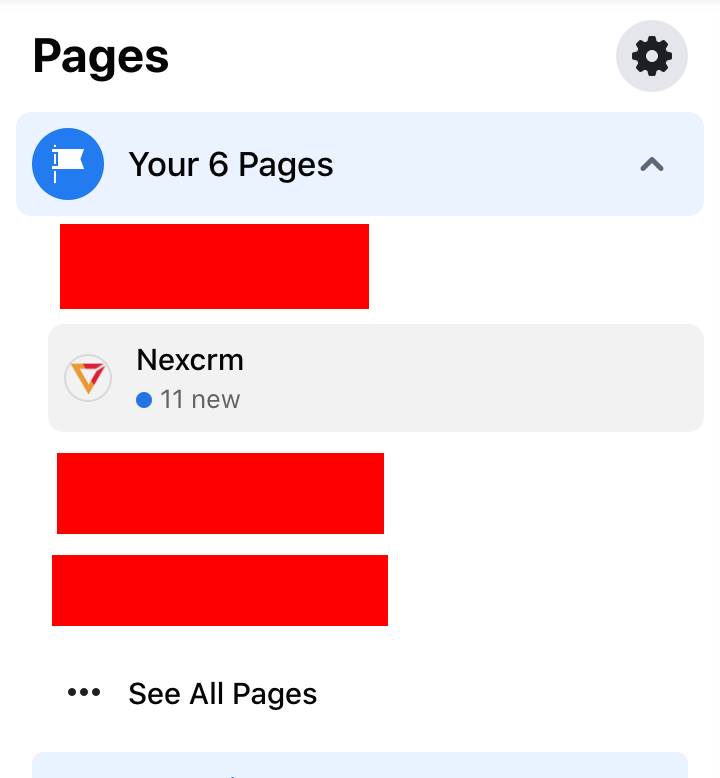
- Click on Publishing Tools
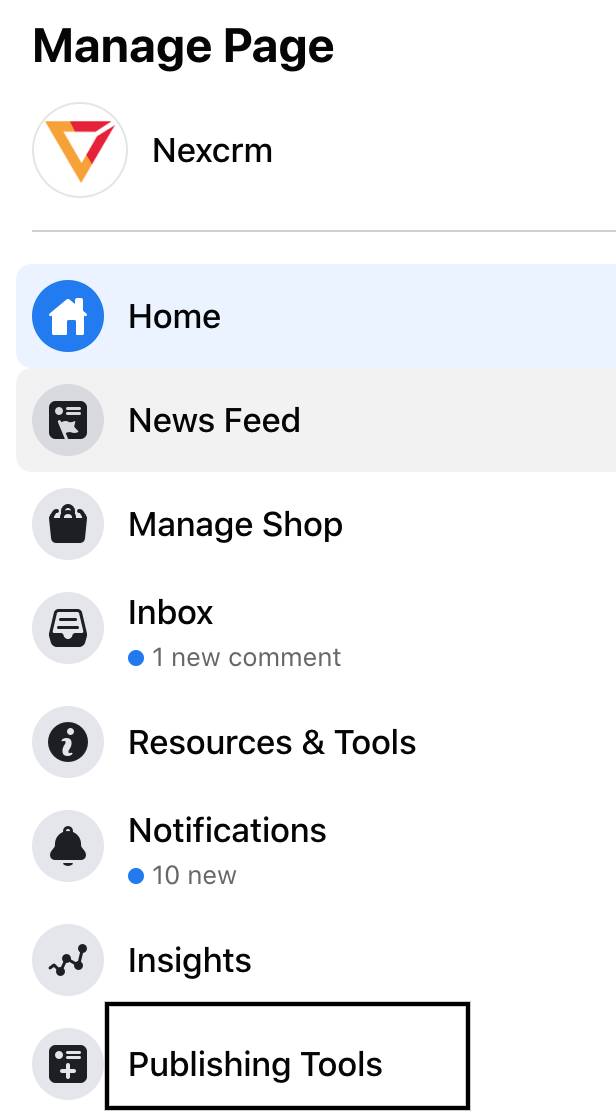
- Scroll down to Lead Ads Forms and click on Forms Library
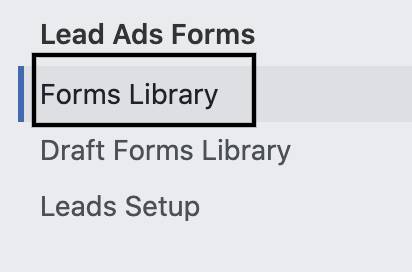
- Click on Create button on the top right

- You will have two options to create a new form and duplicate an existing form. Choose either one.
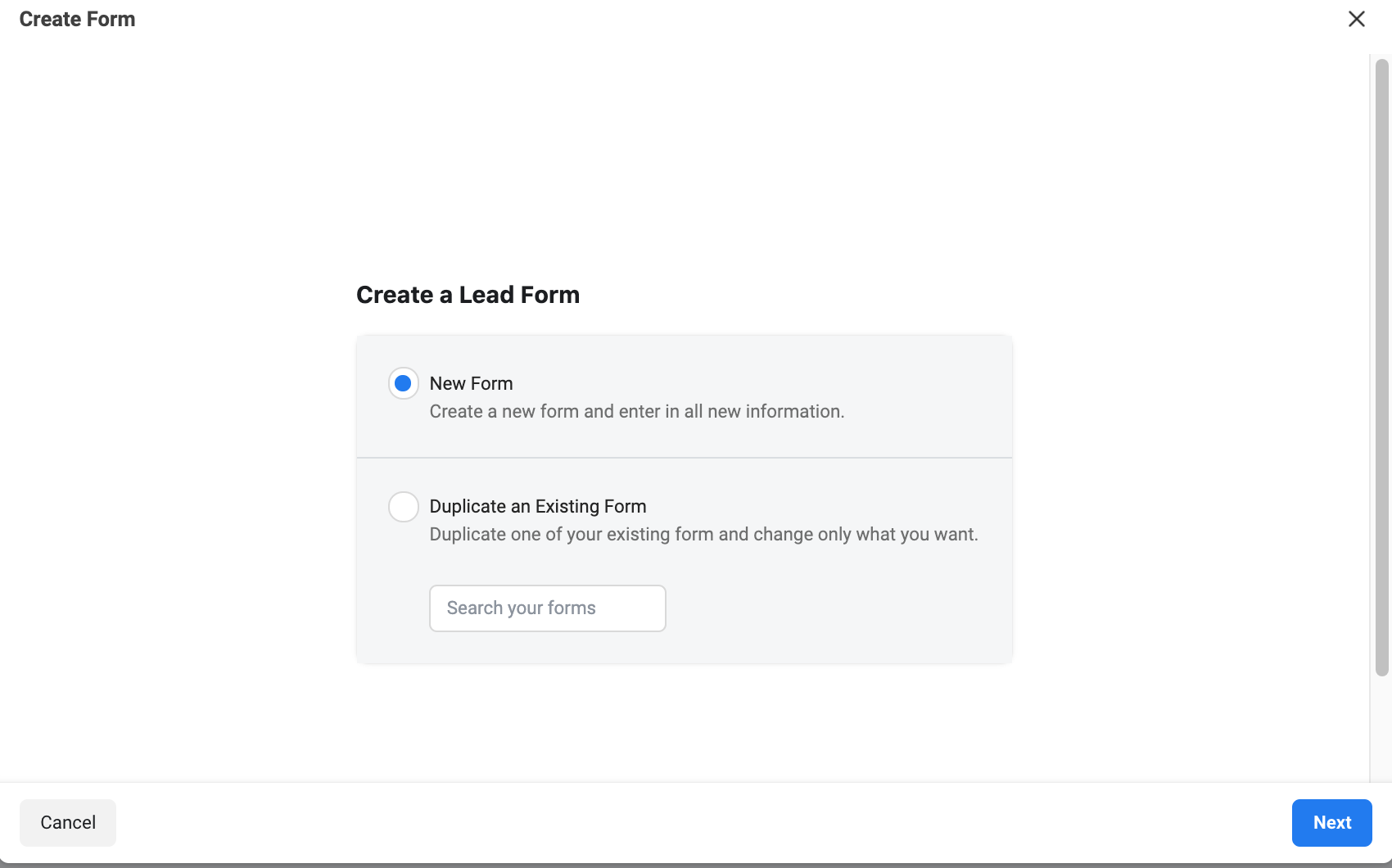
- Provide an unique name for the form & create custom questions other then name, email & phone number

- Under the Settings, please make sure to follow this format:
Full name = full_name
Email = email
Phone number = phone_number
As for Custom Questions, please copy and paste the question in the text field. Below are some samples:
Location = Location
City = City
Company name = Company name