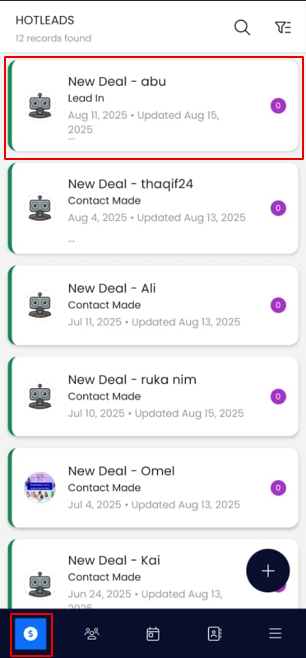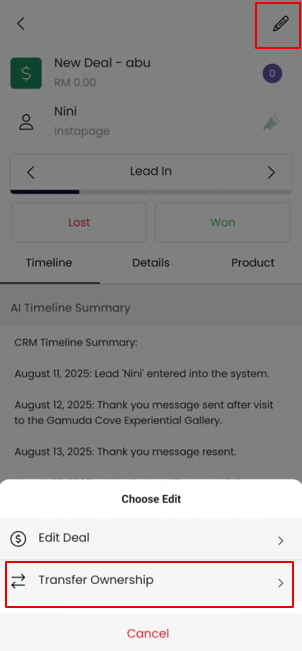Hi, how can we help you?
How to transfer ownership of a deal in mobile app?
Available for Admin role use only.
- Tap on the Deals screen > Select one of the deals.
- Tap on the pencil button > Transfer Ownership.
- Tap on the owner’s name.
- Select the new owner on the list.
- Click on the transfer button to transfer the deal.
Please ensure that once ownership has been transferred, the previous owner can no longer view the deal.