Hi, how can we help you?
How to view recent check ins?
User on Mobile
Login to your NexCRM account
Step 1: Click on the menu button (3 lined button on top left of the screen)
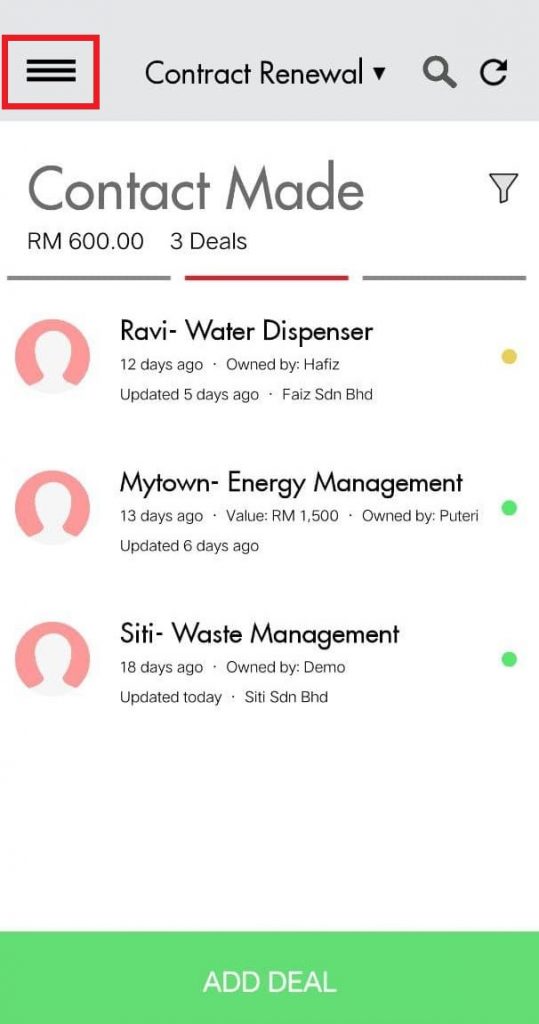
Step 2: Click on Check-Ins
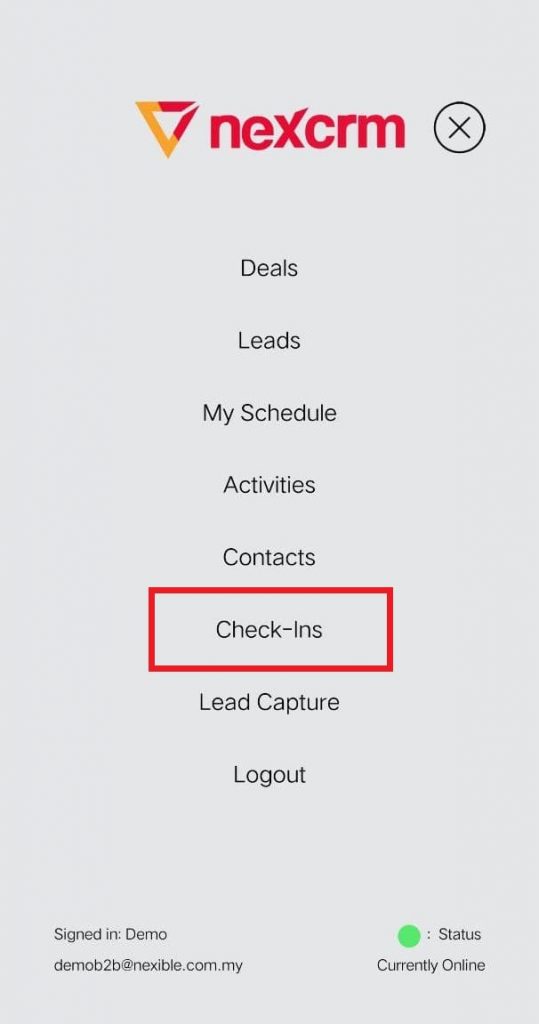
Step 3: You can view the recent check-ins and you can also use this record as a report for your visit
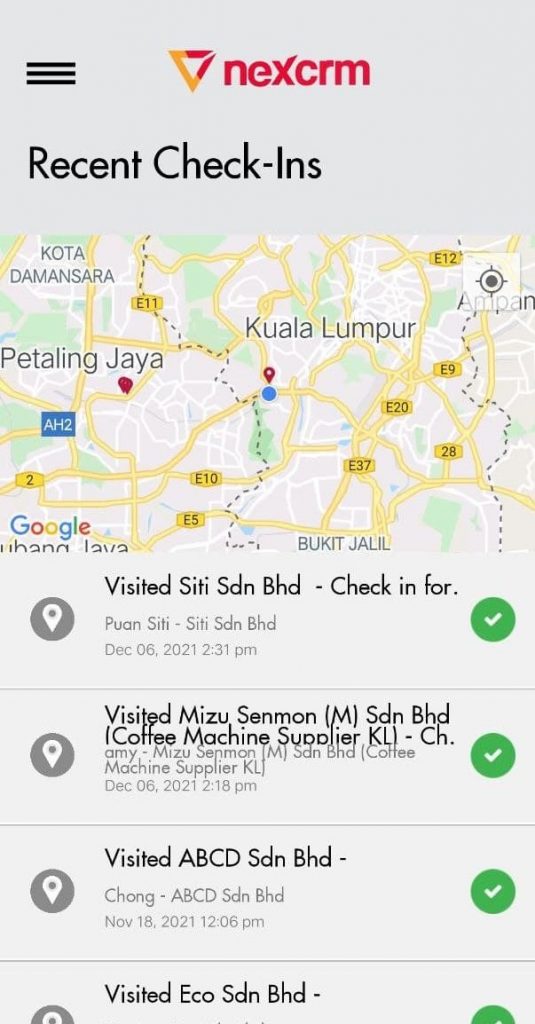
Step 4: Click on the visited check-in to view more details about the check-in. You may add notes and click on update button to update your visit.
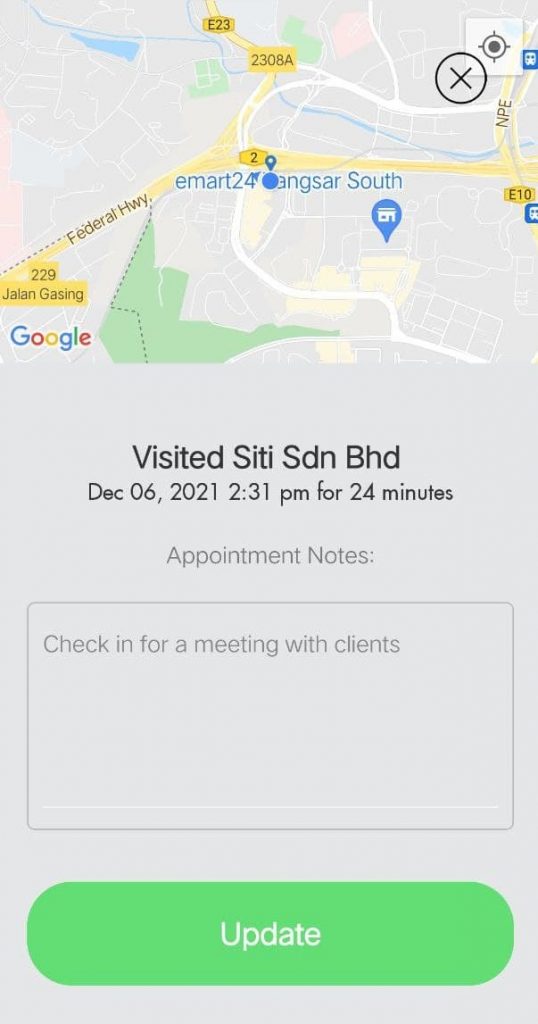
Done!
You have viewed recent check-ins.
