Hi, how can we help you?
How to use Outperform Upload Leads (Version 1)
- Login into Outperform
- Go to Settings
- Click on Upload Leads
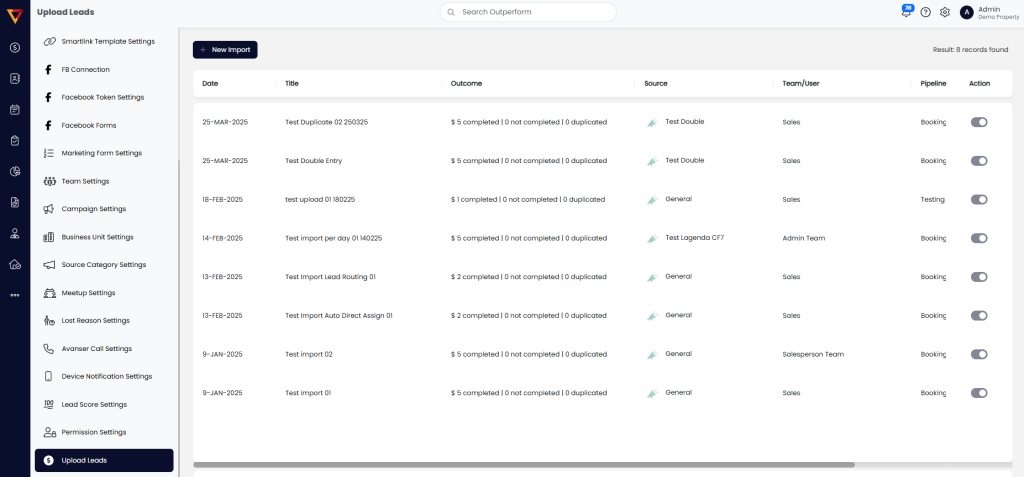
1. Select your distribution method
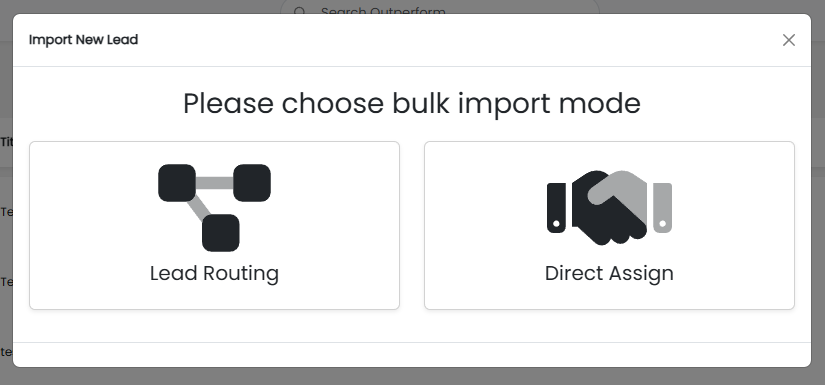
- Please check what is the company main distribution method first before proceeding. Please email over to Support@nexible.com.my to know which distribution method.
- Lead Routing = Distribute by the method of Lead Routing (leads will be routed to Sales Personnel and they will have a set amount of duration to be accepted or decline. Leads that are not accepted in time are rotated to the next sales personnel in a team)
- Direct Assign = Distribute by directly assign to the Sales Personnel
2. Choose Distribution Method
Lead Routing Method
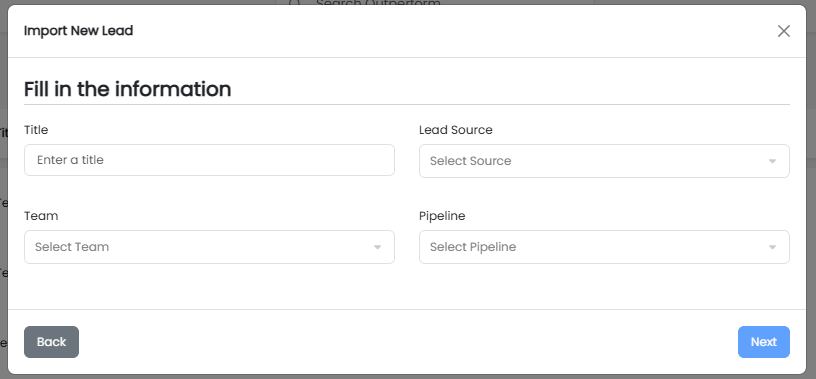
- Lead Routing method will distribute according to the team selection and will start distribution every 30 minutes.
- 20 records will be pushed to a team every 30 minutes.
- All of the fields here are compulsory.
- The system will check for Data Duplication by default according to phone number and status of existing contact’s deal.
Direct Assign Method
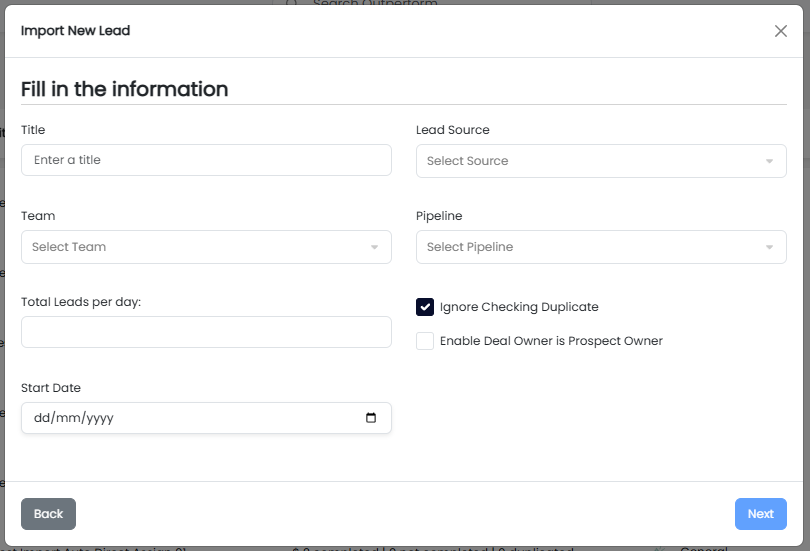
- Title, Lead Source, Team and Pipeline are compulsory.
- Total Leads Per Day, Start Date, Ignore Checking Duplicate and Enable Deal Owner is Prospect Owner is optional.
- Total Leads Per Day = Run a set amount of records per day till the records uploaded ran out.
- Start Date = Schedule the system to run the upload job at a certain date. If no date are chosen, by default the system will run the upload job the next day (distribution starts at 9:30 a.m everyday).
- Estimated per day insertion is around 100-150 leads.
- Ignore Checking Duplicate is turned on by default. This is to bypass duplication check and distribute regardless of prospect ownership. If this check is turned off, the system will run duplication check.
- Enable Deal Owner is Prospect Owner = This is to be used with Ignore Checking Duplicate. Do not turn this on if Ignore Checking Duplicate is turned off. Using this with Ignore Checking Duplicate will allow the system to check for the prospect owner and create deal for that owner instead of simply Distributing them equally.
3. File Upload
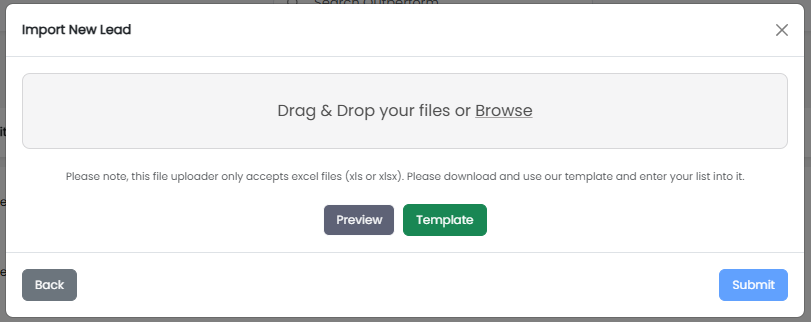
- If you’re unsure of our file format, please click on Template and follow below.
- The file format are as follows:
– Please remove | from any cells.
– The leads phone numbers do not have any special characters (+, -), no spaces between the numbers, there is no prefix “6” in front of the number sequence.
– Please eliminate the duplicate records (based on phone number).
– If Excel doesn’t allow leading 0, please set the column format as “Text” and re-insert the data again.
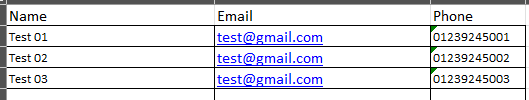
- Current supported columns are:
– Name
– Email
– Phone - Please click on “Preview” after selecting the file.
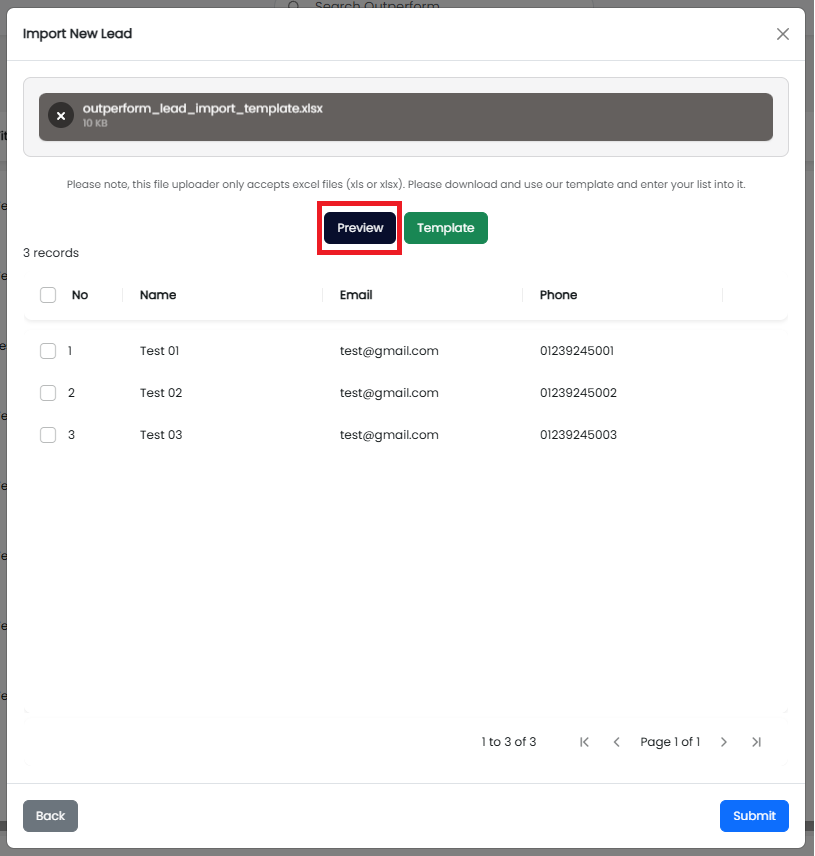
- Select the records after verifying the data.
- You can either select individually or select everything by clicking on column checkbox.
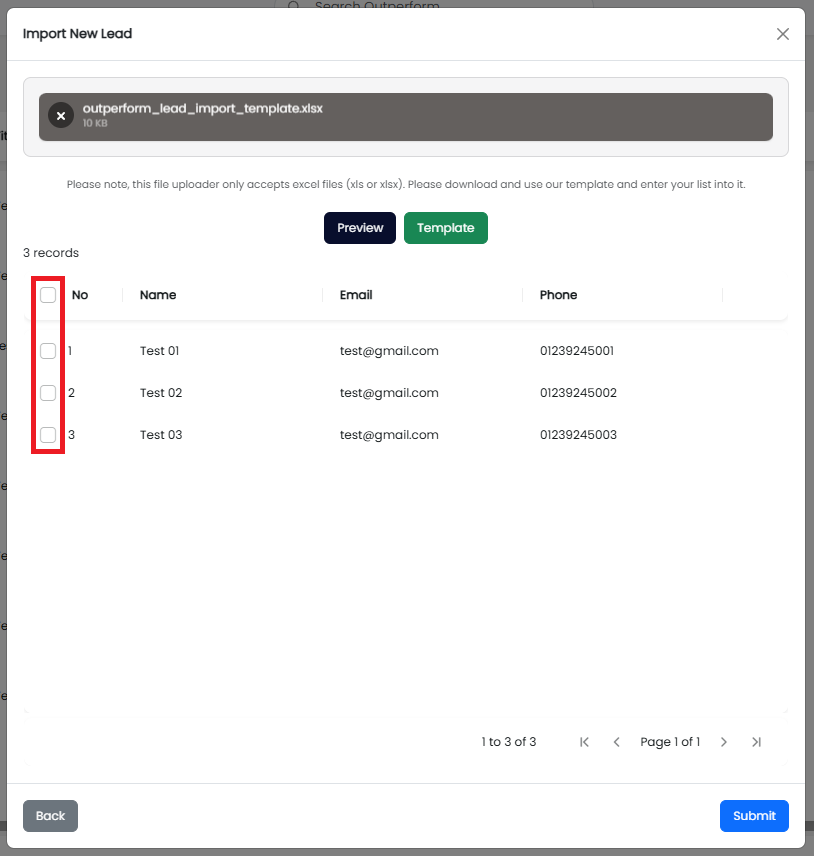
- Successful data upload will be displayed in the listing with the amount of records selected.
