Hi, how can we help you?
How to add Whatsapp Template?
Add / Edit Whatsapp Template on Web [Admin/Manager]
This feature is only available for admin/manager account. As an admin/manager you will be able to add or edit Whatsapp message and assign to a user.
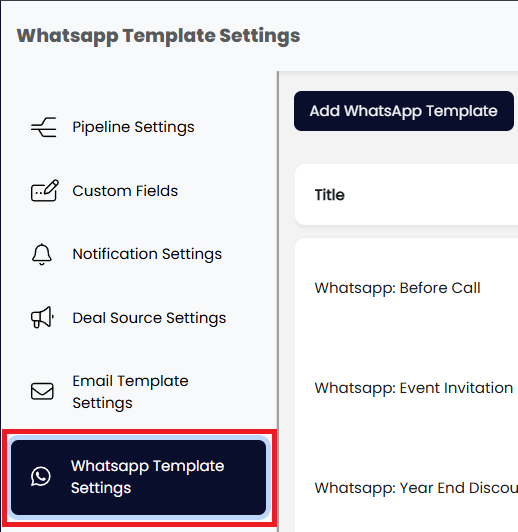
- Click on Settings from the top right & click on Whatsapp Template option from the menu on the left.
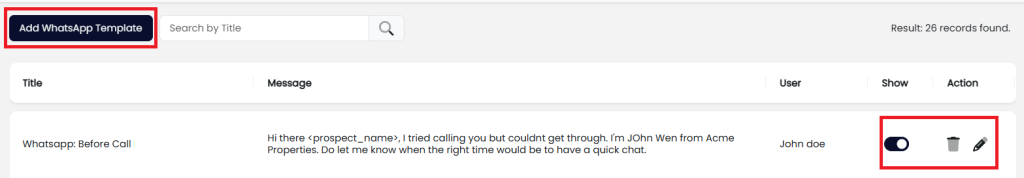
- Click on Add Whatsapp Template button to create new template.
- Add a Whatsapp template title and save.
- Click on Active label to enable the template or click on Inactive to disable the template.
- Click on Pencil icon to edit Whatsapp template
- Click on Bin icon to delete Whatsapp template
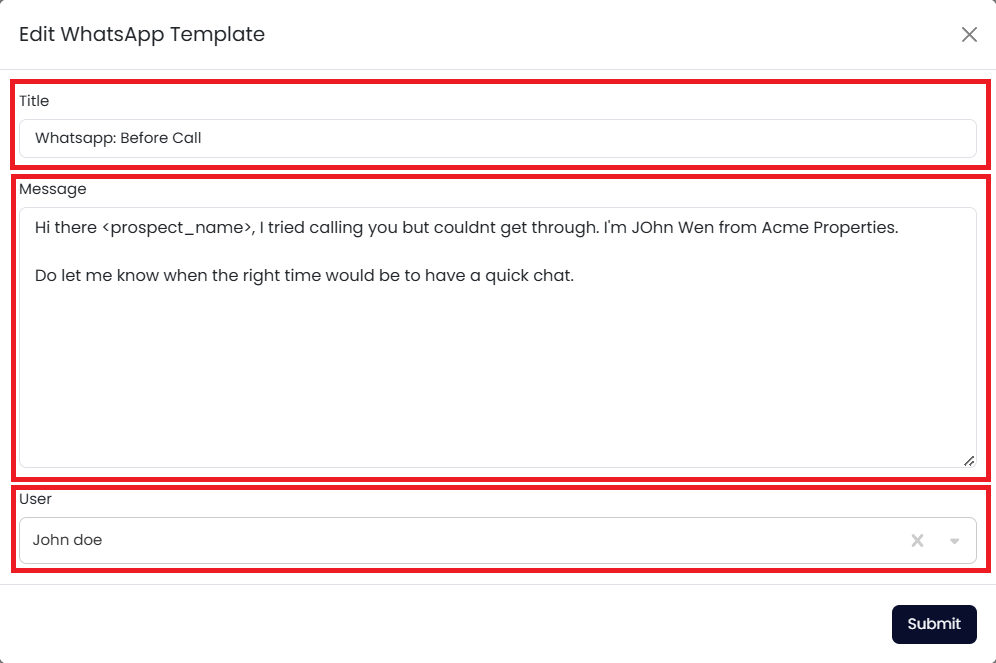
- Edit the Whatsapp template to add template messages.
- The Whatsapp template only supports messages in English & Malay language.
- Assign the message to a user from the User dropdown or assign to all users by selecting all users from the dropdown.
